import re
import pandas as pd
import os
from selenium import webdriver
from selenium.webdriver.common.by import By
from selenium.webdriver.common.keys import Keys
os.chdir(r'C:\Users\20279\Desktop\珠海港定期报告')
class DisclosureTable():
'''
解析深交所定期报告页搜索表格
'''
def __init__(self, innerHTML):
self.html = innerHTML
self.prefix = 'https://disc.szse.cn/download'
self.prefix_href = 'https://www.szse.cn/'
#
p_a = re.compile('(.*?)', re.DOTALL)
p_span = re.compile('(.*?) ', re.DOTALL)
self.get_code = lambda txt: p_a.search(txt).group(1).strip()
self.get_time = lambda txt: p_span.search(txt).group(1).strip()
#
self.txt_to_df()
def txt_to_df(self):
# html table text to DataFrame
html = self.html
p = re.compile('(.*?) ', re.DOTALL)
trs = p.findall(html)
p2 = re.compile('(.*?)', re.DOTALL)
tds = [p2.findall(tr) for tr in trs[1:]]
df = pd.DataFrame({'证券代码': [td[0] for td in tds],
'简称': [td[1] for td in tds],
'公告标题': [td[2] for td in tds],
'公告时间': [td[3] for td in tds]})
self.df_txt = df
def get_link(self, txt):
p_txt = '(.*?)'
p = re.compile(p_txt, re.DOTALL)
matchObj = p.search(txt)
attachpath = matchObj.group(1).strip()
href = matchObj.group(2).strip()
title = matchObj.group(3).strip()
return([attachpath, href, title])
def get_data(self):
get_code = self.get_code
get_time = self.get_time
get_link = self.get_link
#
df = self.df_txt
codes = [get_code(td) for td in df['证券代码']]
short_names = [get_code(td) for td in df['简称']]
ahts = [get_link(td) for td in df['公告标题']]
times = [get_time(td) for td in df['公告时间']]
#
prefix = self.prefix
prefix_href = self.prefix
df = pd.DataFrame({'证券代码': codes,
'简称': short_names,
'公告标题': [aht[2] for aht in ahts],
'attachpath': [prefix + aht[0] for aht in ahts],
'href': [prefix_href + aht[1] for aht in ahts],
'公告时间': times
})
self.df_data = df
return(df)
#打开浏览器并修改下载地址为指定文件夹
driver_url = r"C:\edgedriver\msedgedriver.exe"
prefs = {'profile.default_content_settings.popups': 0, 'download.default_directory':r'C:\Users\20279\Desktop\珠海港定期报告'}
options = webdriver.EdgeOptions()
options.add_experimental_option('prefs', prefs)
driver = webdriver.Edge(executable_path=driver_url, options=options)
#导入网址,搜索珠海港并选择定期报告
driver.get('http://www.szse.cn/disclosure/listed/fixed/index.html')
element = driver.find_element(By.ID, 'input_code')
element.send_keys('珠海港' + Keys.RETURN)
driver.find_element(By.CSS_SELECTOR, "#select_gonggao .c-selectex-btn-text").click()
driver.find_element(By.LINK_TEXT, "年度报告").click()
#获取dsicolure-table代码并解析,获得其中pdf文件的下载路径
element = driver.find_element(By.ID, 'disclosure-table')
innerHTML = element.get_attribute('innerHTML')
f = open('innerHTML_珠海港.html','w',encoding='utf-8')
f.write(innerHTML)
f.close
f = open('innerHTML_珠海港.html',encoding='utf-8')
html = f.read()
f.close()
dt = DisclosureTable(html)
df = dt.get_data()
#在上一步解析出来的dataframe中找到2021年年度报告并下载
for a in range(len(df)):
if df['公告标题'][a] == '2021年年度报告':
o = df['attachpath'][a]
js = "window.open('%s')"%o
driver.execute_script(js)
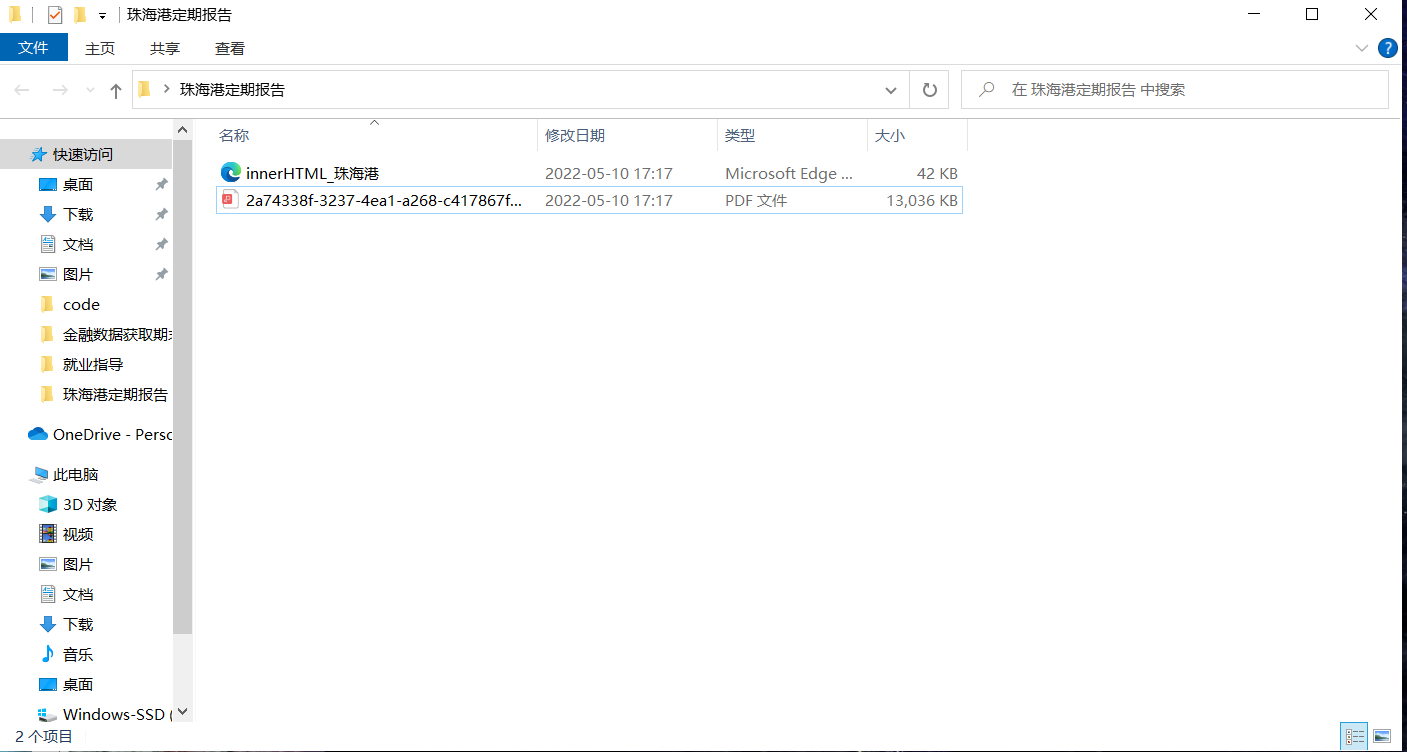

先通过selenium打开深交所定期报告页面,搜索珠海港并选择报告类型为年度报告。再获取disclosure-table代码 并解析,从而获得该界面的报告下载地址。通过循环进而判断2021年年度报告所对应的下载地址,在浏览器新页面打开即可。